
Home
Mission
Overview of Project
Project Staff
Sponsors
Achievements
Checking, Illustrations
Upcoming Activities
Id and Species Lists
Protea Information
Protea Gallery
Growing Proteas
Interim Dist. Maps
Publications
Afrikaanse Inligting
![]()
Protea Atlas SRS Database
This is a computer package that runs on an IBM compatible PC. The minimum hardware/operating system requirements are:
- IBM compatible PC with a 486 processor or better.
- Windows 95, Windows 98, Windows NT, Windows 2000, Windows Me or Windows XP (Home or Professional).
- 50Mb free hard disk space.
- Mouse.
- Colour Monitor.
- Printer.
The Protea Atlas SRS Database is a Windows application that allows the atlasser to enter Protea Atlas SRS data into a user friendly computer database. Both field data and mapwork details may be entered into the database.
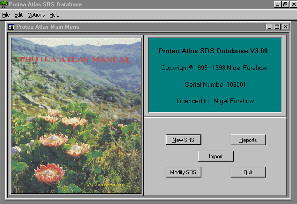 There
are many built in checks to ensure that the correct codes have been used.
There
are many built in checks to ensure that the correct codes have been used.
Reports may be printed to add to the fun of collecting the data in the first place. Reports that may be generated include:
- Printed Sight Record Sheets which obviate the need for you to do this by hand.
- Species Lists so you can see where you first atlassed a species. A species count is also given.
- Species Localities of where you have atlassed a particular protea. This may be printed in text form or on a map which shows the geographical position of where a species was atlassed.
- A list of Sight Record Sheets (SRS) that you have done. A SRS count is kept.
- A list of Southern African proteas that can be atlassed.
- An electronic version of your data which can be copied automatically to stiffy, e-mailed to the Protea Atlas Office or left on a ftp server for later retrieval by the Protea Atlas Office. This allows for the high tech electronic submission of data to the Protea Atlas Office as opposed to snail mail and hand delivery.
- A Record Locality Map that shows where you have atlassed. Thirteen different types of maps may be printed which cover South Africa and all the provinces where proteas occur. In addition the light weight GIS system from ESRI, ARCExplorer, is incorporated into the package and allows GIS maps to be drawn using shape files.
On line help and context sensitive help is available by hitting F1 or clicking on the Protea Atlas SRS Database Help menu.
Have a look at Tips for using the Protea Atlas SRS Database. Have a look at Genus Erica: Interactive Identification Key for a package to identify Ericas.
The package is available to Protea Atlassers in South Africa and may be ordered by sending R100 to the Protea Atlas Project at the below address:
Protea Atlas Project, Kirstenbosch PB X7, Claremont, 7735, South Africa.
Patch to V3.12, V3.12a, V3.12b, V3.12c or V3.12d of the Protea Atlas SRS Database (September 2002)
Only download from here if you are running any one of V3.12, V3.12a, V3.12b, V3.12c or V3.12d versions of the Protea Atlas SRS Database. You may apply the latest patch to V3.12 by downloading the Protea Atlas SRS Database V3.12e patch. This patch includes Priority and Species Richness shapefiles (which can incidentally be download separately). An updated Project file (South Africa.aep) for use with ArcExplorer is also included here so there is no need to "mess" around adding new Priority and Species Richness themes. This is done automatically by the V3.12e patch.
Instructions to install the patch are (please print them before attempting to apply the patch):
- Download Protea312e.exe by clicking on the above link.
- Unzip the Protea312e.exe file to the default directory which is C:\Program Files\Protea Atlas SRS Database and overwrite the previous version.
- Run the Protea Atlas SRS Database.
It is just possible that your new system will give an error when you run it. If so, try Method 1 and failing this Method 2 to correct the application of the patch.
Method 1
If you click on Modify SRS and the package bombs out then you will need to
"recompile". To do this, run the Protea Atlas SRS Database and on the opening
screen push Alt A. The package will recompile and exit. Run the package again and then you
should be up and running.
Method 2
It is also possible that Method 1 above will fail to get the system up and running. If
this happens then:
- Copy all the files from your D:\Protea Atlas SRS Database V3.12\*.* distribution kit on your CD, to the hard disk at C:\Tmp. (Assuming D: is the letter for your CD ROM).
- Use Windows Explorer to copy your existing Protea Atlas SRS data from C:\Protea Atlas SRS Database\ProtDat.mdb to C:\Tmp and in so doing, overwrite the existing ProtDat.mdb file).
- Remove the Protea Atlas SRS Database installation by going to Start, Control Panel, Add/Remove Programs and then Remove the Protea Atlas SRS Database.
- Unzip the Protea312e.exe file after the download, to the C:\Tmp and overwrite all files.
- Run C:\Tmp\setup.exe.
- Delete C:\Tmp\Protea.mdb and then copy all the files from C:\Tmp to C:\Program Files\Protea Atlas SRS Database.
- Run the Package by going to Start, Protea Atlas SRS Database, Protea Atlas SRS Database.
September 2002
Priority areas that require further atlassing
A shapefile of under atlassed areas is available at Download GIS shapefiles of Priority (Under Atlassed) areas and may be opened using ArcExplorer. Unzip this download and then add the shapefile as a theme in ArcExplorer.
ArcExplorer comes standard with the Protea Atlas SRS Database V3.07 and later and will allow you to add the shapefile as a new theme to the ArcExplorer project file.
The shapefile requires a GIS (Graphical Information System) such as ESRI's free ArcExplorer which is a light weight data viewer, or one of the commercially available GIS systems. You may download ArcExplorer from ESRI's website. Alternatively, the ArcExplorer distribution kit may be found on the on the Protea Atlas SRS Database CD from V3.07 and up.
November 2001
Species Richness
A shapefile of Species Richness is available at Download Species Richness shapefiles. and may be opened using ArcExplorer. ArcExplorer comes standard with the Protea Atlas SRS Database V3.07 and later and will allow you to add the shapefile as a new theme to the ArcExplorer project file.
November 2001
If the above four paragraphs have confused you (hopefully not) perhaps the easiest is to get the latest version of the Protea Atlas SRS Database V3.12e on CD. None of the above downloads are then required.
Back History